August 12.2020 - by MacBooster Team

Apple announced Mac os Big Sur at the WWDC on June 22, 2020. It is introduced as the next major release of macOS 11, which indicates that Mac OS 10 is coming to an end. Mac OS Big Sur 11.0 Public beta was released on August 8, 2020. Before you're interested in trying out the latest version of the Mac operating system, you need to know all about it.
Key Changes
Apple claims that Big Sur has fullest with a refined new design, elevates the most advanced desktop operating system in the world to a new level of power and beauty. Let's see what's new and what has changed.
Interface
Big Sur redesigned and streamlined all standard apps, refreshed Dock, customized Control Center, and integrated Notification Center with widgets. The application icons are also redesigned to look more similar to those on iOS and iPadOS.

Safari
Safari is the best way to surf the web on all your Apple devices. Big Sur allows you to customize background image to start every browsing session with the view that works for you. In addition, Safari also enhanced previous features this time.
● Built-in webpage translation in English, Spanish, German, French, Russian, Chinese, and Portuguese(the feature is currently in beta).
● Enhanced privacy features such as "Privacy Report"
● Password monitoring: Safari will notify the user if their password has been compromised
● Enhanced performance and power efficiency
● Extension privacy management
● WebExtensions API support
● Page previews
● Importing of passwords from Chrome
● Support for Adobe Flash Player has been removed

Messages
Big Sur updated Messages app for Mac gives you all the tools you need to stay in control of the conversation which has feature parity with its iOS counterpart.
● Pin any conversation on the top and sync across your iPhone, iPad, and Mac
● Inline Replies: Reply directly to specific messages and easy to keep track of all the replies
● Customize group photo logo
● Mentioning individuals and customize only get messages when mentioned
● Create and edit Memoji
● Message searching and Message effects

Maps
Enhanced Map lets you easily research destinations in advance. And new ways to navigate take the guesswork out of getting there.
● Discover new places and explore with curated Guides, and share them with others.
● Added cycling and electric vehicle routing, it helps to plan the perfect road to ride and with charging stops now included.
● Look Around and Indoor maps allow you to browse detailed outside and interior layouts of major buildings.

Other Changes
● Increased performance and Improved power efficiency
● Password monitoring
● Editing in Photos
● AirPods automatic device switching
● HomeKit Secure Video notifications
● Listen Now
● Deeper web knowledge for Siri
● Faster updates
How to install the macOS Big Sur public beta
After you have known about mac OS Big Sur and were interested in try it out, you can follow these steps to upgrade to mac OS Big Sur.
● Open Apple's public beta website on your Mac and sign in( sign up if you have no account)
● Click Enroll Your Devices near the top right corner and choose macOS
● Then click Download the macOS Public Beta Access Utility and choose Allow
● Double-click to open the beta ultilty.dmg in the Downloads folder
● Next double click the .pkg installer, follow the prompts
● Finally you should see System Preferences > Software Update window automatically launch and show the macOS Big Sur public beta available to download and install.
Note: Backup everything of your Mac is important just in case you have issues and want to downgrade and need to restore.

Please note that only the following OS are compatible with macOS Big Sur:
● MacBook: 2015 and later
● MacBook Air: 2013 and later
● MacBook Pro: Late 2013 and later
● Mac mini: 2014 and later
● iMac: 2014 and later
● iMac Pro: 2017 and later
● Mac Pro: 2013 and later
With this new macOS Big Sur, how to clean up junk files and ensure your security on macOS Big Sur in the long run? Published by IObit, the world's top system utility and security software provider since 2004, MacBooster, as a one-stop Mac maintenance tool, is definitely your best choice. It is pretty easy to use and cleans up over 20 types of junk files on Mac with just one click. At the same time, it removes virus & malware, and accelerates slow systems with seven useful tools to bring your Mac to its peak performance.
Here is how you can do it with MacBooster:
1: Download MacBooster and open it
2: Go to the System Status module and start to scan
3: Check the results and Fix the issues

Check out more useful tips:
How to Connect AirPods to Mac Easily and Efficiently
How to Connect and Access Your Mac at Home for Remote Work
Top Tips & Guides for New Mac Users Who Have Just Switched from Windows to Mac
Requires OS X 10.9 or later
2025 IObit. All Rights Reserved | Privacy Policy | Terms and Conditions | EULA | Uninstall | AI face swap | MioCreate | Vidmud
MacBooster uses cookies to improve content and ensure you get the best experience on our website. Continue to browse
our website agreeing to our privacy policy.
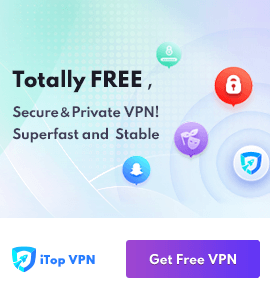
 MacBooster
MacBooster