
Spotlight has been around for almost 15 years since Apple first announced its flagship feature for Mac OS X Tiger in 2015. But plenty of people don't know what it is for and some has never used it. It's unfair to simply think of it as a shortcut to find applications and files because it's much more than that. ‘Cause with Spotlight, you can not only find apps, documents, and other files on your Mac. And with Spotlight Suggestions, you can also get news, sports, movies, weather, and more.
How to Access Spotlight on Mac?
There are three ways to access spotlight on Mac.
1. Use shortcut: Press Cmd+Space bar. The Spotlight search bar will pop up in the window.
2. Use spotlight icon: Click the Spotlight magnifying glass icon in the upper-right corner of your menu bar to display the Spotlight search bar.

3. Use Siri: if you want to use Siri to invoke spotlight, you must have set up Siri with your Mac.
What spotlight can do for you?
1. Launch Apps
● People usually open apps through the Launchpad which need a few seconds to swipe the page and find the app icon. With the spotlight, just type in the name of the app in the spotlight, will instantly find the app and launch it immediately.

2. View contact details and Calendar events
● If you want to quickly check someone's phone number or address, use Spotlight rather than opening up Contacts. Type and select a name to see phone numbers, email addresses, and so on. Details can be selected and copied to paste elsewhere, or clicked to trigger an action, such as starting a phone call.
● Similarly, you needn't open Calendar to get at the details of an upcoming event. Type the name of an event or reminder, and select it. You'll see the information that exists in Calendar, including added links that when clicked open in Safari.

3. Search browser's history or bookmarks
● Specific words in documents and in web pages in a web browser's history or bookmarks can be searched. Type in the specific words and all the related results will list below.
4. Get the Weather, and Flights info
● Type "weather" and Spotlight will display your local conditions, a prediction for the coming six hours, and an outlook for the next ten days. If you want to check other places weather, just add the name of the places, like "weather in Melbourne".

● Type in the flight in the Flights category, and you'll see a live map, gate information, departure and arrival times, and even the status of baggage reclaim.
5. Check the Sport scores and Peruse stocks
● If you follow a major sport – or team – use Spotlight to find out what is going on. Enter the match name, the location where hold the match, or the team name, the spotlight will show you the latest status of the scores.

● If you hold shares and want to see how things are going, type the stock's ticker symbol. Spotlight will give you all the gory details in graph and numerical form, along with a link to Yahoo Finance.
6. Get Definitions, Calculations, and Conversions
● Spotlight won't help you on your spelling. But it comes with built-in New Oxford American Dictionary. Enter a word or phrase, then click the result in the Definition section or use the shortcut Cmd+L – and you'll be able to read its dictionary definition.

● To get a calculation, enter the formula you need to calculate like "2+2" in the search field, and the answer will show up in the right window.

● To get a convert of currency value or measurements, using symbols or abbreviations. Spotlight will instantly convert it to several other major conversions unit. For a specific conversion, use the form nnXXX to YYY.

7. Find local movie showtimes, Listen to music, and get Directions:
● Type showtimes and select Now Showing in Theaters (Cinemas in some locations) for an idea of what's on.Enter the name of a movie and Spotlight will list nearby locations where you can see it, along with showtimes. You'll also get trailer links, a rating, and a "helpful" iTunes pre-order link, if one exists.

● Type in an album or song title, and you can listen to iTunes previews – just hover over a track's name and click the play button.
● Spotlight can find restaurants nearby for you, enter something like "places to eat" then click a result in the Maps section.It will show you how to get there.

Spotlight is a powerful and efficient tool which creates an index of all items and files on the system. However, too many items and files will take up a lot of your memory and slow down your Mac, you need a powerful and efficient Mac maintenance tool to keep your Mac available and operating fast.
MacBooster, as a one-stop Mac maintenance tool, is definitely your best choice. Published by IObit, world's top system utility and security software provider since 2004. It provides you with real-time protection which will monitor your system. Besides, MacBooster can optimize Mac hard disk to boost your Mac to the peak performance.
A. Download MacBooster.
B. Scan your mac.
C. Clean and boost your mac to peak performance.

Check out more useful tips:
Requires OS X 10.9 or later
2025 IObit. All Rights Reserved | Privacy Policy | Terms and Conditions | EULA | Uninstall | AI face swap | MioCreate | Vidmud
MacBooster uses cookies to improve content and ensure you get the best experience on our website. Continue to browse
our website agreeing to our privacy policy.
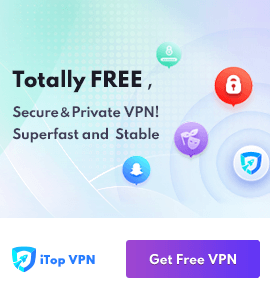
 MacBooster
MacBooster