
Apple introduced its newest version of the Mac operating system at the Worldwide Developers Conference (WWDC) on June 4, 2018, but finally made it to the public on September 24, 2018. MacOS Mojave (version 10.14) is the fifteenth major release of macOS, Apple Inc.'s desktop operating system for Macintosh computers which is the successor to macOS High Sierra
This new update brings several iOS apps to the desktop, including Apple News, Voice Memos, and Home. And more important, it comes with a much more comprehensive "Dark Mode" and is the final version of macOS to support 32-bit apps.
Here, we would like to share you with its new features and changes below before you decide if you want to make this update or not.
New key features added:
Dark Mode and accent colors
With macOS Mojave, you can switch to Dark Mode to enjoy a darkened color scheme, which will focus on interface elements and controls recede into the background. You can activate Dark Mode in macOS Mojave by going to the General section of System Preferences and choosing the darker appearance. However, if you don’t like this Dark Mode, you still can use a standard lighter appearance which macOS Mojave also offers.
Dynamic Desktop & Stacks
MacOS Mojave features a new Dynamic Desktop that automatically changes the desktop picture to match the time of the day. Desktop Stacks organize all your desktop files regardless of how many documents you add to your desktop. Let’s say, screenshots would scatter them everywhere in previous macOSs. But with macOS Mojave, Stacks will automatically categorize them for you.
Finder Gallery View
Finder also gets an update, adding a Gallery View (replacing Cover Flow) that allows you to browse through files visually. It joins the existing Icons, List, and Columns view option. With Gallery, files are displayed with a large preview at the top and thumbnails at the bottom making it easier to find, view, and manipulate the files on your Mac.
New apps and iOS app support
Four new apps (News, Stocks, Voice Memos and Home) are added in macOS Mojave which are directly ported from iOS. With Home, Mac users can control their HomeKit-enabled accessories to do things like turn lights off and on or adjust thermostat settings. Voice Memos lets you record personal notes, lectures, meetings, interviews and song ideas, and access them from iPhone, iPad or Mac. Stocks deliver news alongside a personalized watchlist, with quotes and charts.
Group FaceTime
Group FaceTime lets you chat with up to 32 frends at the same time, using video or audio from an iPhone, iPad or Mac, or audio from Apple Watch. You can add a frend to a call or join a Group FaceTime call at any time during a conversation, and Group FaceTime supports both video and audio, so friends can also answer on Apple Watch or HomePod.
Mac App Store Redesigned
In macOS Mojave, the Mac App Store was redesigned from the ground up and features a new interface and editorial content, which is similar to the iOS App Store. A new 'Discover' tab highlights new and updated apps. Create, Work, Play and Develop tabs help you find apps for a specific purpose. A dedicated Categories tab also lets you find more specific content that does not fit into any of the four main categories
Changes about Privacy and security
Safari
Safari has enhanced its Tracking Prevention to block social media “Like” or “Share” buttons and comment widgets from tracking users without permission. It now also presents simplified system information when users browse the web, preventing them from being tracked based on their system configuration. The update also automatically creates, autofills and stores strong passwords when you create new online accounts and flags reused passwords so you can change them.
System
New data protections require apps to get your permission before using the Mac camera and microphone or accessing personal data like Mail history and Messages database.
With this new macOS Mojave, how to clean up junk files and insure your security on macOS Mojave in a long run? Published by IObit, world's top system utility and security software provider since 2004, MacBooster, as a one-stop Mac maintenance tool, is definitely your best choice. It is pretty easy to use and cleans up over 20 types of junk files on Mac with just one click. At the same time, it removes virus & malware, and accelerates slow systems with seven useful tools to bring your Mac to its peak performance.
Here is how you can do it with MacBooster:
1: Download MacBooster and open it
2: Go to the System Status module and start to scan
3: Check the results and Fix the issues

Check out more useful tips:
How to Solve Startup Disk Full Issue
Requires OS X 10.9 or later
2025 IObit. All Rights Reserved | Privacy Policy | Terms and Conditions | EULA | Uninstall | AI face swap | MioCreate | Vidmud
MacBooster uses cookies to improve content and ensure you get the best experience on our website. Continue to browse
our website agreeing to our privacy policy.
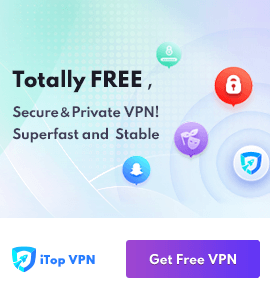
 MacBooster
MacBooster